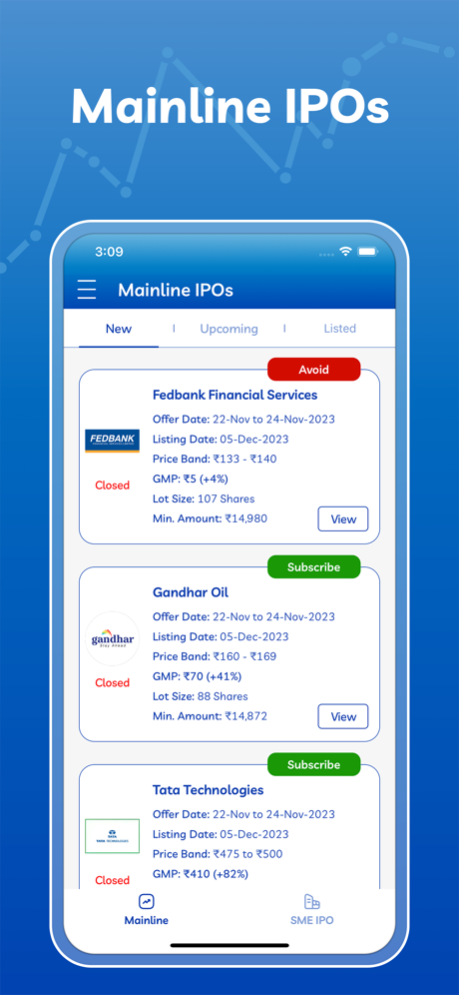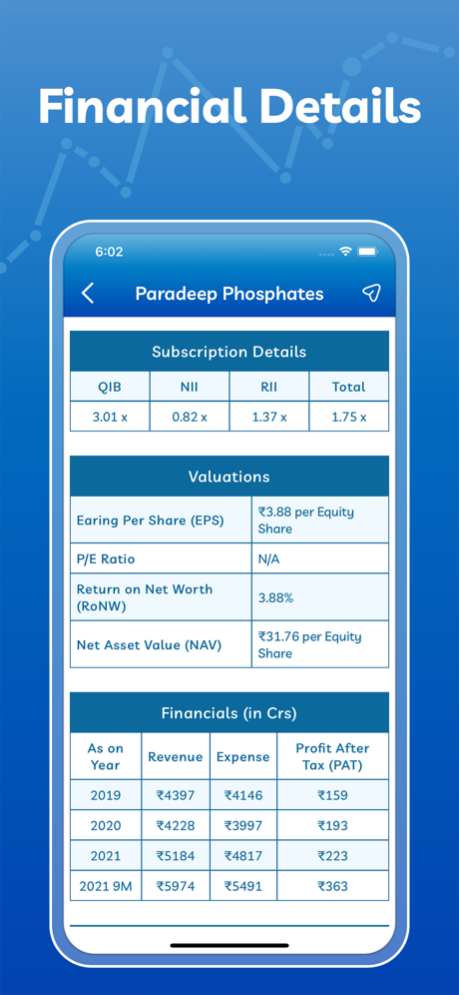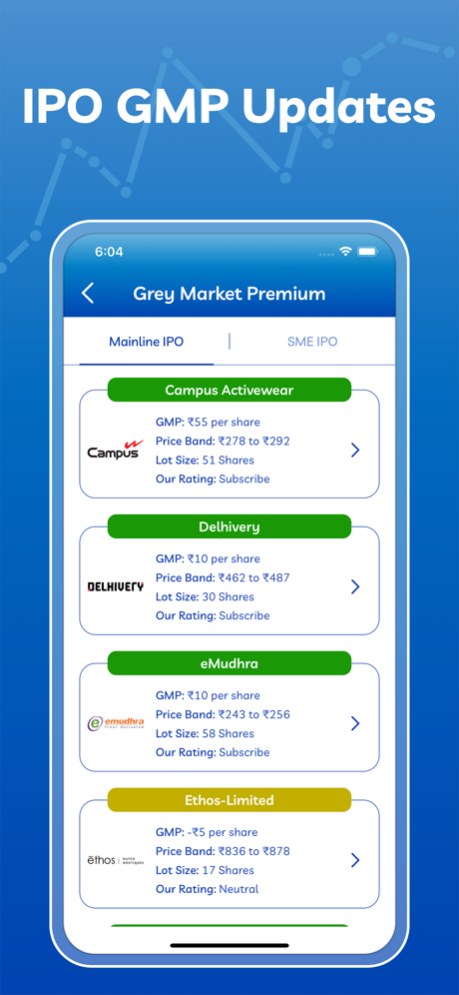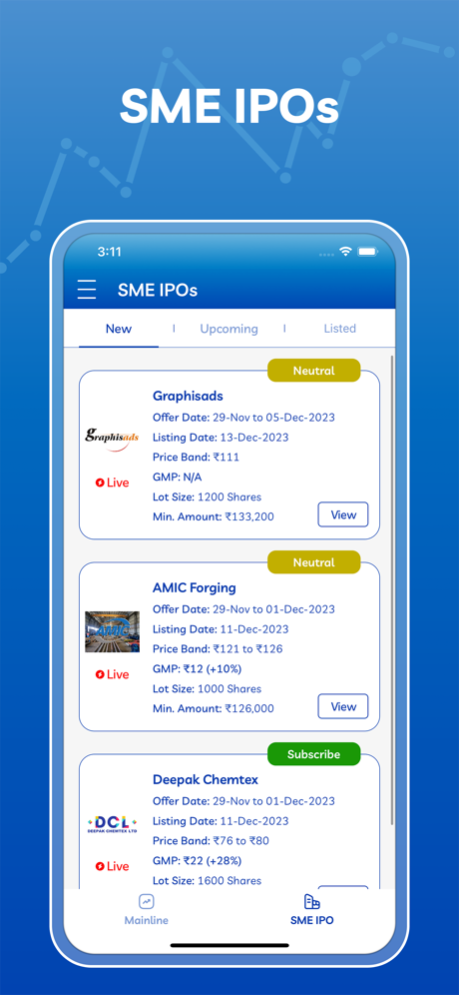IPO Grey Market Premium Detail 1.1.2
Free Version
Publisher Description
Indian Stock Market IPO Grey Market Premium Detail, IPO News, IPO Review, IPO Subscription Detail and many more features is here!
IPO Grey Market Premium Detail will helps you to keep updated with Indian Stock Market NSE / BSE IPO and IPO Information.
IPO Grey Market application is developed to provide details of upcoming, current, and past IPO / SME IPO / Company Buybacks in the Indian share market, BSE, and NSE with a complete IPO calendar.
Here are some Features from application,
1. Mainline IPO, which is a normal type of IPO where every investor can invest with small investment amount which is near around fifteen thousand. Mainline IPO section will provide Live / Upcoming / Listed categorized IPO List.
2. SME IPO, which is a basically made for big investor where they put around more then fifteen thousand in single IPO Application. SME IPO section will provide Live / Upcoming / Listed categorized IPO List.
3. News, which will keep updated with every IPO related News, Update, Changes in date or event for IPO
4. GMP, which will helps investor to decide whether they can apply for Live IPO or not.
5. IPO Allotment Status, which will shows to investor to check that they allotted applied IPO or not after IPO allotment is out!
6. Listed IPO Performance, which shows listed IPO with there listing price / GMP / IPO price band
7. The app has FAQs section with basic info related to IPO like IPO process, IPO meaning, IPO full form, how to buy IPO, IPO investment, etc.
and many more features are inside with each IPO's section which are as following,
- IPO detail about company
- Check IPO's Subscription Rating from Experts
- Check Daily Subscribe Quota Detail
- Check IPO Allotment Status
If you've any feedback or questions related to the IPO Grey Market Premium Detail Application then please write us at appsupport@nextnous.com and we'll be very happy to look into it!
Disclaimer / Notes :
* All matter published here is purely for educational and information purposes only and under no circumstances should be used for making investment decisions.
* We are not SEBI Registered analysts. Readers must consult a qualified financial advisor prior to making any actual investment decisions, based on information published on this application. The information in the App is based on information available as of date coupled with market perceptions.
* Details provided within the app is for information only and we are not responsible for any kind of mistakes/errors in detail. Please verify it properly before making any kind of decision.
Jan 31, 2024
Version 1.1.2
- Date Issue Fixed
- Performance Improved
About IPO Grey Market Premium Detail
IPO Grey Market Premium Detail is a free app for iOS published in the Accounting & Finance list of apps, part of Business.
The company that develops IPO Grey Market Premium Detail is Nirali Dankhara. The latest version released by its developer is 1.1.2.
To install IPO Grey Market Premium Detail on your iOS device, just click the green Continue To App button above to start the installation process. The app is listed on our website since 2024-01-31 and was downloaded 0 times. We have already checked if the download link is safe, however for your own protection we recommend that you scan the downloaded app with your antivirus. Your antivirus may detect the IPO Grey Market Premium Detail as malware if the download link is broken.
How to install IPO Grey Market Premium Detail on your iOS device:
- Click on the Continue To App button on our website. This will redirect you to the App Store.
- Once the IPO Grey Market Premium Detail is shown in the iTunes listing of your iOS device, you can start its download and installation. Tap on the GET button to the right of the app to start downloading it.
- If you are not logged-in the iOS appstore app, you'll be prompted for your your Apple ID and/or password.
- After IPO Grey Market Premium Detail is downloaded, you'll see an INSTALL button to the right. Tap on it to start the actual installation of the iOS app.
- Once installation is finished you can tap on the OPEN button to start it. Its icon will also be added to your device home screen.